Upload Documents via SafeSend
SafeSend Returns for Tax Return Delivery
We are proud to offer SafeSend Returns to our clients as our secure, electronic tax return delivery system.
The client-friendly interface walks you through a guided process that includes on-screen review of your return, collection of IRS-compliant e-signatures on e-file authorization forms, and options for making tax payments. In addition, SafeSend Returns automatically sends the e-signed form(s) back to Jellison CPA.
Benefits of Using SafeSend Returns
- Receive your tax returns securely without the need to setup an account or remember a password
- Accessible across all platforms: computer, smartphone, or tablet
- Electronically sign your federal and state e-file authorizations (8879), no printing or mailing necessary
- Receive payment reminder e-mails
- Download a copy of your tax return
- For businesses, conveniently distribute your K-1s electronically
How it Works
- You will receive an email from Jellison CPA with a “from” address of noreply@safesendreturns.com.
- The email will contain a safe link for you to access your tax return.
- After clicking on the link, you will be asked to enter the last four digits of your Social Security number to review your return.
- SafeSend will email or text you an access code to further verify your identity. For emailed codes, check your spam or junk folders if you do not receive the in your inbox. You must enter the code within 20 minutes of receipt. If you do not enter the code within 20 minutes, you can request another.
- When you are ready to sign your e-file authorization form(s), you will be asked three simple questions to verify your identity.
- Once you have signed the e-file authorization form(s), Jellison CPA will be notified and will complete the rest of the e-filing process.
View video for personal tax returns:
View video for business and 1041 tax returns:
Office Hours
Our office hours change throughout the year. Our current office hours are below:
- Sunday
- Monday
- Tuesday
- Wednesday
- Thursday
- Friday
- Saturday
- Closed
- 9am - 4pm
- 9am - 4pm
- 9am - 4pm
- 9am - 4pm
- Closed
- Closed